There was a thread about this before, but went back like 15 pages but couldn't find it.
Anyway, basically, I listed two items, 30th Anniversary 2008 EVO & JUMP Troopers. However, it says there is one available of each and no matter how many times I edit it to set it 2 available on both, it seems to stay at one available. I've even tried logging out and logging back in. Cleared browsing history as well. Still showing up on both as being one available when it should be 2 available on each. Any suggestions or should I just end the listings and try again?

Login to Your Account


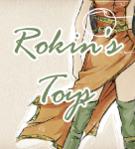

 Reply With Quote
Reply With Quote




