I changed the name of one of my stores, and need help with the forum signature picture (banner). Can not seem to locate my gif.Any help would be much appreciated.

Login to Your Account

I changed the name of one of my stores, and need help with the forum signature picture (banner). Can not seem to locate my gif.Any help would be much appreciated.
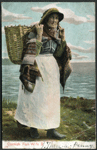
You need to go to 'settings', top right of the page underneath the search box, and then go to 'edit signature' you will find your gif in there.
Click on the banner to visit my pottery store!
Becky's Hoard Books
Becky's Hoard Stamps
Becky's Hoard Kitchenalia
Becky's Hoard Brocante
You can join eBid :- HERE

Thank you for responding to my question Cornishmaid. This is what I have done so far:
*went into "settings"> selected "edit signature" [brought up "preview", which contained the gif and also brought up "edit signature"]
*I had already edited my signature, so I "right clicked on the gif in preview" > selected "copy" > [copied to desktop, and this brought up icon to right click on: "image of rotating gif in my picture & fax viewer file]
*There are options including "open the image for editing" > right clicked this option and it keeps bringing up 1 of the 5 store banners that I do not want to edit. So I'm stuck at this point.
What are the actual next steps needed to select the store banner I want to edit; and actually edit the wording on the store picture?
Note: When I went into "Edit Signature" at "Preview", and saw the "Signature Picture - gif", it was identified as "Your Current Signature Picture". Options Seen in this area were "Insert Signature Picture" and "Upload Signature Picture". I did not try to use any of these as I did not want to mess up my current gif.

It's an animated .gif file. You will need an animated gif editor.
If you don't have one then here are the extracted images:
Edit the one you want and post it back here and I will build it back into an animated .gif file for you.
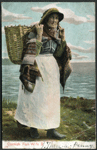
Oh Mel, computer genius, would you be able to do that for my gif too pretty please ?I got rid of my jewellery store and replaced it with stamps but didn't have a clue how to change my gif as ruthiewildchild made it for me years ago !

Click on the banner to visit my pottery store!
Becky's Hoard Books
Becky's Hoard Stamps
Becky's Hoard Kitchenalia
Becky's Hoard Brocante
You can join eBid :- HERE

Undeserved flattery gets you everywhere:

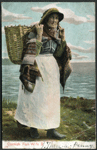
Oh thank you, thank you, thank you. You are a star !
Will get it changed over in a little while, got to finish a job first.
Tiz done, thank you again.
Last edited by cornishmaid1961; 1st July 2019 at 02:34 PM.
Click on the banner to visit my pottery store!
Becky's Hoard Books
Becky's Hoard Stamps
Becky's Hoard Kitchenalia
Becky's Hoard Brocante
You can join eBid :- HERE

Thank you Astral for your kind and generous offer of help. I have been trying to edit the picture shown below, but my system is not completing the editing process. The old name was "Shore Affordable Home Goods" and new name for store is
"Shore Real Estate Home Goods".
My editing steps:
Right clicked on image > chose "edit" > brought into "window's viewer & editor" >selected "pencil" >right clicked on word to be removed > selected backspace to try & remove .............old word stayed.
May have missed a step, not sure. If you can change the words from your end I'm ok with that. Thanks again for all of your help.

Did find an animated gif editor that had alot of features, but they stated you can not edit pre-existing text on an animated gif. Probably not with their program. There were references saying it could be done with photobucket. Some sites that claimed it could be done without photobucket were very buggy.

Think I will keep it as is. Have both names in my store, my about me page, and forum signature. Also still plan to offer prior items and expanded services.
There are currently 1 users browsing this thread. (0 members and 1 guests)