I've asked so many times now but it looks as tho either my posts aren't read or they are just ignored. .........Why can't I use smilies????? Why can't I type the way I used to????? nothing above works for me....... e.g. font/bold/italics/puttin in pictures/ paragraphs/......... nowt - can't even get a space without hitting fullstop key a dozen times...........PLEASE?????? I don't really want to have to write to support but if nobody feels like helping me then I'll have to.

Login to Your Account




 Reply With Quote
Reply With Quote


 I see you hun.
I see you hun.
 But they do work.
But they do work.
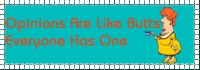 There’s Many A Slip ‘Twixt The Cup And The Lip
There’s Many A Slip ‘Twixt The Cup And The Lip Just a thought, as it says
Just a thought, as it says 


